
GALAXIAS 1.6 is Here!
New features and controls
GALAXIAS 1.6. is here with improvements to macro controls and in-app support for installing and updating your Roland Cloud instruments and effects. Check it out!
Improved Macro Controls View.
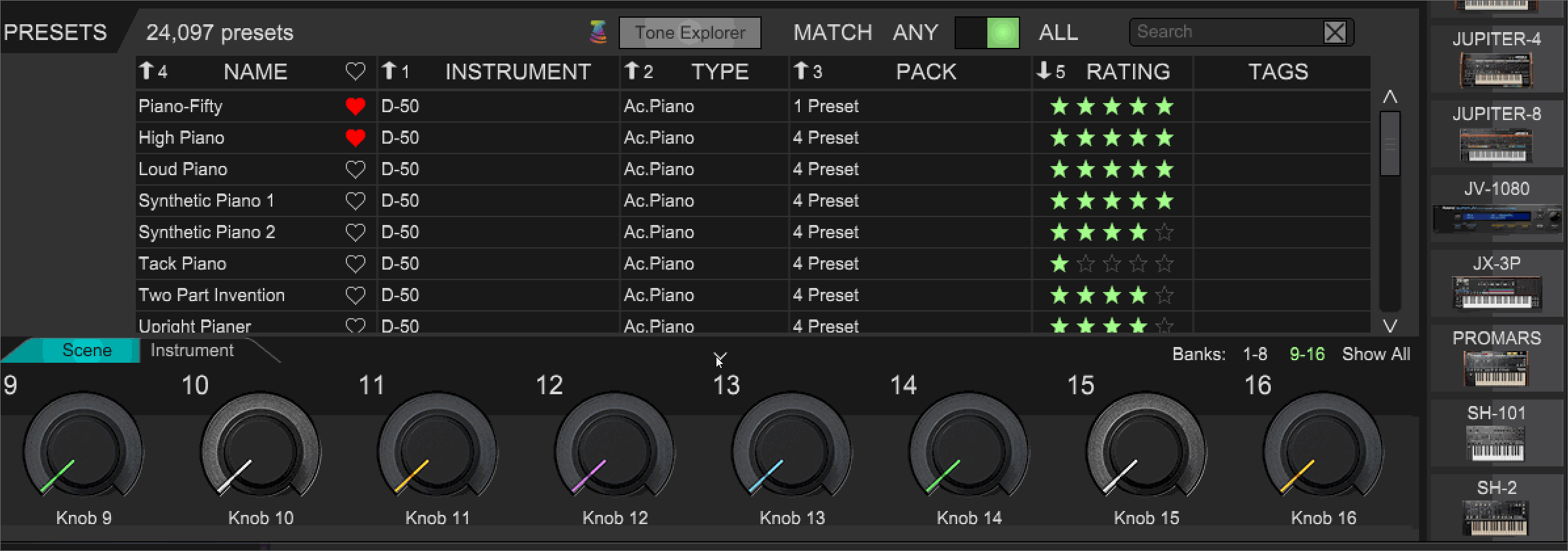
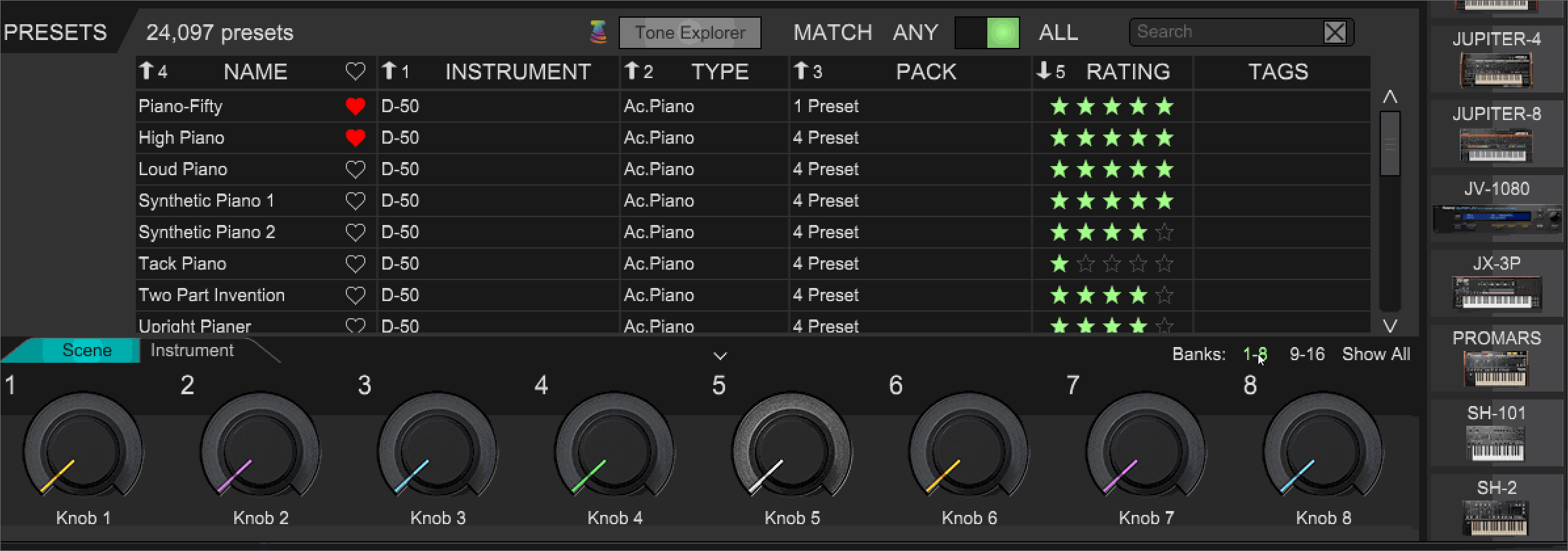
Additional improvements and fixes.
Improved Macro Controls View.
- New: Height Controls: The new height toggle lets you collapse your macro controls to a minimized state, giving you more space without sacrificing access to your favorite parameters
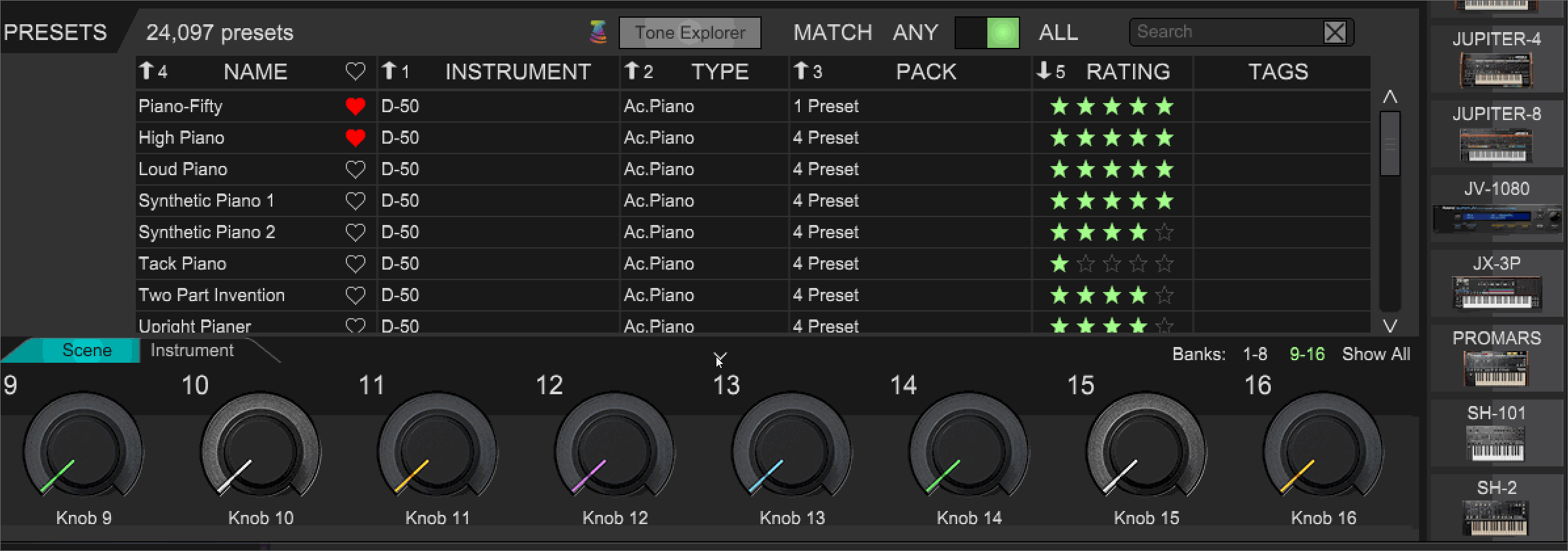
- New: Improved Macro Bank Selector and Show All option: We've also improved the usability of the bank selection with discrete labeling and the NEW Show ALL Option lets you see all 16 macro controls at once
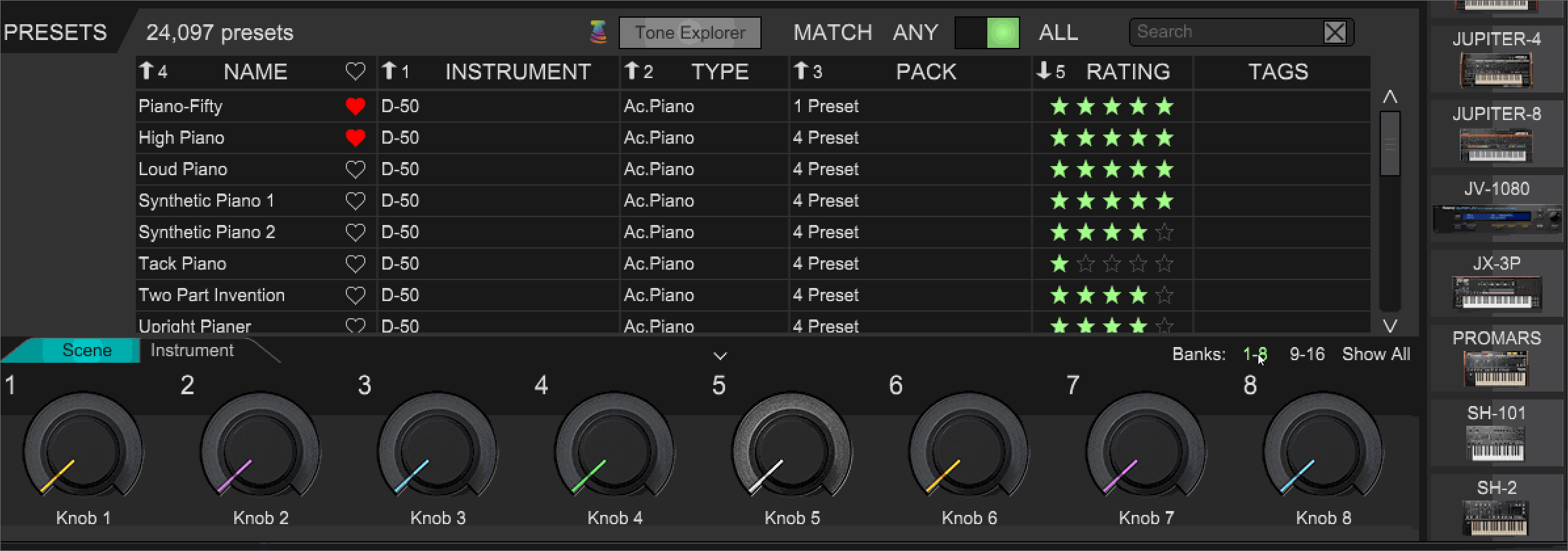
Install and update instruments and effects.
Did you know you can use your Roland Cloud membership on up to 5 devices? We've now made it even easier to install all your instruments and effects and get ready to make music with GALAXIAS.
-
You can already use GALAXIAS to find and install any of the over 24,000 sounds available to Ultimate members. With version 1.6, you can now install and update instruments and effects right from the GALAXIAS browser! Simply click the install button on the browser thumbnail—or install all available plug-ins at once with the "Install All" button.
- Installing an instrument or effect in GALAXIAS also makes it available as an individual plug-in in your favorite DAW. Installing Sound Packs in GALAXIAS makes them available systemwide.
Additional improvements and fixes.
- We've also made improvements to our new Scene View feature and fixed several bugs, including an issue with recalling save states in some DAWs.